- Szczegóły
- Super User
- Kategoria: JM-Sample-Data
- Odsłony: 142527
Ścieżka historyczna przebiegać będzie po zewnętrznej części murów twierdzy oraz w jej wnętrzu. W części zew. od strony ul. Czeskiej zostanie odtworzony historyczny ogród Komendanta. Wzdłuż ścieżki zostaną rozmieszczone elementy małej infrastruktury typu: ławki, oświetlenie.

- Szczegóły
- Super User
- Kategoria: JM-Sample-Data
- Odsłony: 8285
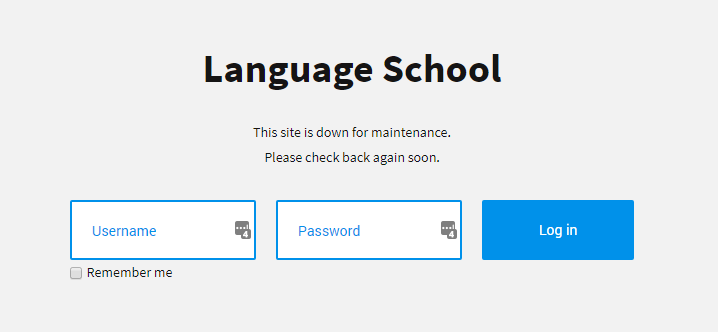
There is a possibility to disable access to the front of your site.
How to enable the offline page?
Step 1: Go to "System -> Global Configuration -> Site".
Step 2: Click on "Yes" for "Site Offline" option.
Step 3: Fill in a text for "Offline Message" to give your visitors some explanation about why your website is unavailable.
Step 4: Click on "Save" to save your settings.
How to customize the offline page?
You need to edit the following file: /templates/jm-template-name/offline.php
- Szczegóły
- Super User
- Kategoria: JM-Sample-Data
- Odsłony: 5016
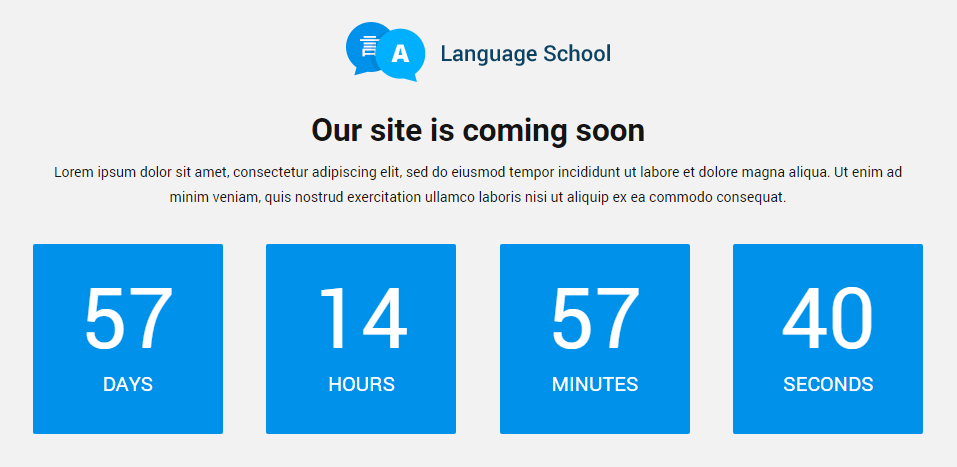
You can make your Joomla! website unavailable to visitors until selected date. To enable this option login to Administrator back-end.
1. Click the Extensions → Template Manager → JM-Template-Name → Basic Settings menu item
2. Find field Coming Soon and click Enable button.
3. Next set date in filed Coming Soon Date.
Click the Save button to implement the new settings.
Title and description you can change in Extensions → Module Manager. Find module Our site is coming soon on position coming-soon. You can also publish different type of module if you like.
Coming Soon page can be easily customised in file - /templates/jm-template-name/tpl/comingsoon.php
- Szczegóły
- Super User
- Kategoria: JM-Sample-Data
- Odsłony: 5539
- Szczegóły
- Odsłony: 4604
Teachers profiles are displayed with the free JM Team Members module for Joomla, download the module here.
Example 1 - all options displayed



Example 2 - without social profiles




Example 3 - with name and professions






